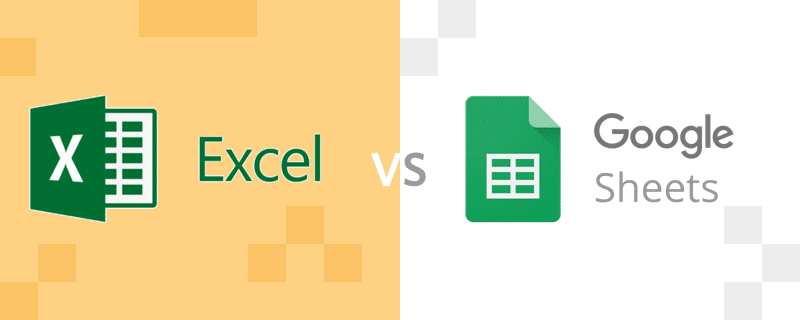Introduction
In today's world, when you need to organize information or crunch numbers, spreadsheets come to the rescue. They're like digital notebooks where you can jot down data, do calculations, and create charts. Microsoft Excel and Google Sheets are two popular tools for this job. They may look similar, but they have differences that might make one better for you than the other. Let's take a closer look in simple terms.
Microsoft Excel:
Excel is like the boss of spreadsheets. Lots of people use it, especially in offices.
- It's got a bunch of fancy tools for doing math and making charts.
- If you're a numbers whiz, Excel lets you do complicated stuff.
- You can make your spreadsheet look fancy with different colors and fonts.
Google Sheets:
- Google Sheets is like Excel's friendly cousin from the internet. You don't need to install anything – it's all online.
- If you're working with friends or classmates, Google Sheets lets everyone work on the same spreadsheet at the same time.
- You don't have to be a math genius to use it. Google Sheets keeps things simple.
Since it's online, you can work on your spreadsheet from your computer, phone, or even a tablet.
Quick Comparison
Features Microsoft Excel Google Sheets Accessibility Desktop application Web-based application Cost Paid software or subscription Free to use with a Google account Collaboration Limited real-time collaboration Real-time collaboration Offline Access Available Requires internet connection Advanced Tools Advanced features and customization options Basic to intermediate features Integration Part of the Microsoft Office suite Integrated with Google Workspace Support Extensive resources and support Online help center and community forums Privacy Local storage; data privacy concerns may vary Data stored on Google servers; concerns about privacy and security Compatibility May have compatibility issues with different versions Compatible across devices with a Google account
Conclusion
So, Which One Should You Use?
- If you're a pro with numbers and need lots of fancy tools, go with Excel.
- If you're working with friends or need something simple and free, try Google Sheets.
In the end, it all depends on what you need and what feels right for you. Whether you're a spreadsheet superstar or just getting started, both Excel and Google Sheets can help you get the job done. So pick one, dive in, and start crunching those numbers!